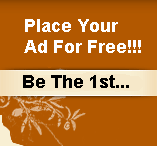Here's a simple trick to use Airtel NOP (Net-On-Phone) connection on PC.
Steps:
>Activate Airtel NOP
>Call the CC & get settings
>Connect your phone to the PC & connect to the internet using NOP
>Open Opera Browser, go to
Tools > Preferences > Advanced > Network > Proxy Servers.
Tick HTTP & enter 100.001.200.099.
Port: 8080.
Save the Settings & You're Done!
You can now Use Unlimited Internet on PC as well as Mobile
<= Previous Tricks | HOME | Next Tricks =>